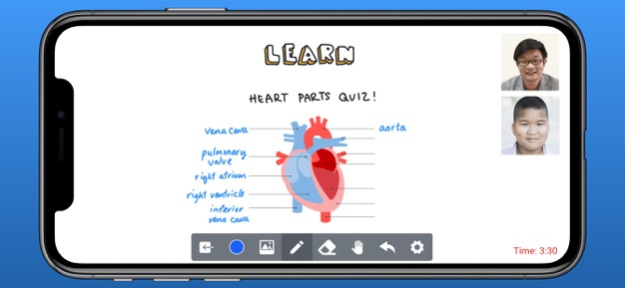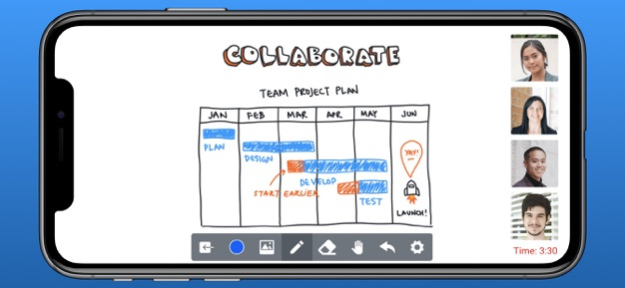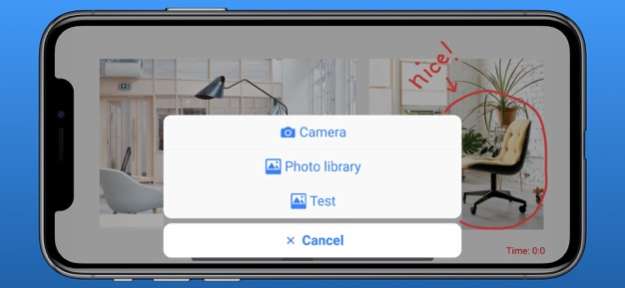Heyhi - Interactive whiteboard 4.0.4
Free Version
Publisher Description
HeyHi is an app with video, screensharing and interactive whiteboard. Best app built specifically for collaborative work and learning. Get invited to join a video session in a click.
Get connected, learn and collaborate wherever you are. Be it small group classroom collaboration or big group lecture, learning and collaboration continue over face-to-face video, screensharing, whiteboard and instant messaging.
You could be a teacher providing homework help. You could be a designer collaborating on a piece of design. You could be a coach teaching a master class to audience all around the world. You could be a teacher getting professional development from another teacher in the next city. You could be a student in Thailand engaged with a teacher in Singapore. Wherever you are, learning and collaboration never stops.
Key Features
- Works on web and mobile
- Screenshare from desktop
- Fully interactive whiteboard with unlimited writing space and multiple screens
- Instant messaging within whiteboard environment
- Easy scheduling of meetings
- Easy 1 click to get into session
- User-owned library of content and materials for ease of use
Have a question, contact us at hello@imath.sg
May 24, 2023
Version 4.0.4
fix bugs
About Heyhi - Interactive whiteboard
Heyhi - Interactive whiteboard is a free app for iOS published in the Office Suites & Tools list of apps, part of Business.
The company that develops Heyhi - Interactive whiteboard is IMATH SOLUTIONS PTE LTD. The latest version released by its developer is 4.0.4.
To install Heyhi - Interactive whiteboard on your iOS device, just click the green Continue To App button above to start the installation process. The app is listed on our website since 2023-05-24 and was downloaded 7 times. We have already checked if the download link is safe, however for your own protection we recommend that you scan the downloaded app with your antivirus. Your antivirus may detect the Heyhi - Interactive whiteboard as malware if the download link is broken.
How to install Heyhi - Interactive whiteboard on your iOS device:
- Click on the Continue To App button on our website. This will redirect you to the App Store.
- Once the Heyhi - Interactive whiteboard is shown in the iTunes listing of your iOS device, you can start its download and installation. Tap on the GET button to the right of the app to start downloading it.
- If you are not logged-in the iOS appstore app, you'll be prompted for your your Apple ID and/or password.
- After Heyhi - Interactive whiteboard is downloaded, you'll see an INSTALL button to the right. Tap on it to start the actual installation of the iOS app.
- Once installation is finished you can tap on the OPEN button to start it. Its icon will also be added to your device home screen.